ACS常用操作(實戰)-創新互聯
備份============================
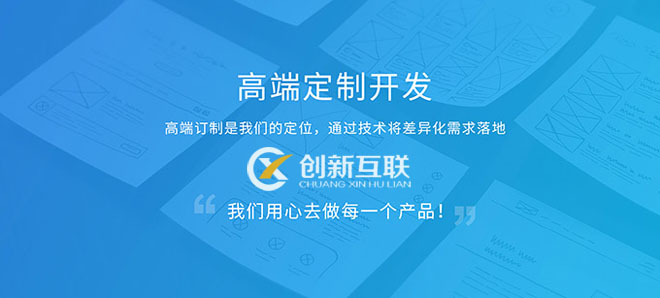
acs/admin#acs backup acs repository acsre 常用
恢復,其過程會停用服務,初始化時間較長
acs restore *.gpg repository acsre
===============================================================
backup / restore 備份恢復所有內容,會停用服務,還原會重啟服務器
acs-ms/admin# backup ftp repository ppp ----------------備份所有數據
% backup in progress: Starting Backup...10% completed
% Creating backup with timestamped filename: ftp-160415-0138.tar.gpg
Please enter backup encryption password [8-32 chars]:
Please enter the password again:
% backup in progress: Backing up ADEOS configuration...55% completed
Calculating disk size for /opt/backup/backup-ftp-1460684335
Total size of backup files are 16 M.
Max Size defined for backup files are 3880 M.
% backup in progress: Moving Backup file to the repository...75% completed
% backup in progress: Completing Backup...100% completed
acs-main/admin# debug transfer 7 **************排障常用
acs-main/admin# debug copy 7
acs-main/admin# acs backup adconfig repository ftp --------------------------備份應用數據
6 [7102]: transfer: cars_xfer.c[108] [admin]: ftp copy out of /opt/backup/backup-adconfig-160518-1708-1463562496/adconfig-160518-1708.tar.gpg requested
6 [7102]: transfer: cars_xfer_util.c[586] [admin]: curl version: libcurl/7.16.2 OpenSSL/0.9.7a zlib/1.2.1.2 libidn/0.5.6
7 [7102]: transfer: cars_xfer_util.c[598] [admin]: full url is ftp://192.168.159.1/adconfig-160518-1708.tar.gpg
ACS backup file 'adconfig-160518-1708.tar.gpg' successfully copied to repository 'ftp'
文件名自動加日間標記
acs backup xx rep ftp /注意用FTP備份超32M的數據,否則可能出現傳輸錯誤。
acs-ms/admin# show backup history 查看備份歷史
acs-ms/admin# show restore history 查看還原歷史
reload 重啟ACS服務器
F12 進入引導菜單
mkdir disk:/backup
dir **************查看文件目錄
show disks *****************類linux ----- ls -l
show application status acs ********************查看應用服務狀態
ACS role: PRIMARY
正常情況下為running
Process 'database' running
Process 'management' running
Process 'runtime' running
Process 'ntpd' running
Process 'view-database' running
Process 'view-jobmanager' running
Process 'view-alertmanager' running
Process 'view-collector' running
Process 'view-logprocessor' running
補丁安裝 patch=======================================================================
acs patch install 5-3-0-40-xx.tar.gpg repository repository-name
acs-sec/admin# acs patch install 5-3-0-40-xx.tar.gpg repository ftp
Installing ACS patch requires a restart of ACS services. Continue? (yes/no) yes
Stopping ACS.
Stopping Management and View...............................................................
Stopping Runtime......
Stopping Database....
Cleanup.....
Stopping log forwarding .....
Installing patch version '5.3.0.40.xx'
Installing ADE-OS 2.0 patch. Please wait...
About to install files
Removing old war
Removing old war
Removing old war
Removing old war
Removing old war
Removing old war
Removing old war
Removing old war
monit daemon with pid [4812] killed
.Starting monit daemon with http interface at [localhost:2812]
This patch includes security fixes which requires ACS server reboot. It is highly recommended to proceed with reboot
Do you want to reboot the server ? Y/N: y
You have choosen to reboot the server, Rebooting ...
Broadcast message from root (pts/0) (Thu May 19 16:40:37 2016):
The system is going down for reboot NOW!
/opt/CSCOacs/patches/5-3-0-40-xx
Patch '5-3-0-40-10' version '5.3.0.40.10' successfully installed
ACS is already running.
Upgrading an ACS Deployment from 5.3 to 5.5===========================
Note When you upgrade from ACS 5.3 to ACS 5.5 using the “Reimaging and Upgrading an ACS Server method,
you must install patch 8 or a subsequent patch before you start upgrading to ACS 5.5.
Note When you upgrade from ACS 5.3 to 5.5 using the "Upgrading an ACS server using the ApplicationUpgrade Bundle" method,
it is mandatory to install the following patches one by one in the order specified:
1 Install ACS 5.3 patch 8 (ACS 5.3.0.40.8) or a subsequent patch. You need to install patch 8 or a subsequent patch prior to the upgrade or the upgrade may fail.
2 Install the "Pointed-PreUpgrade-CSCum04132-5.3.0.40" patch over patch 8 or a subsequent patch before you start upgrading from ACS 5.3 version.
bugs: https://bst.cloudapps.cisco.com/bugsearch/bug/CSCum04132/?referring_site=bugquickviewredir
升級后可能出現的問題ssh不了,
建議操作在console操作升級,如果出現則打最新補丁,在console下操作,關閉sshd服務 這個方法不一定可行。
==========================================================================================
4.upgrade 注意文件名以.tar.gz結尾---!!
application upgrade ACS_5.3.tar.gz repository-name =====注意操作完不要按任何按鍵等待重啟
ACS displays the following confirmation message:
Do you want to save the current configuration? (yes/no) [yes]?
Step 3 Enter yes .
When the ACS upgrade is complete, the following message appears:
% CARS Install application required post install reboot...
The system is going down for reboot NOW!
Application upgrade successful
from the Monitoring and Report Viewer, choose Monitoring Configuration > System Operations > Data Upgrade Status .
The Data Upgrade Status page appears, indicating the status of the Monitoring and Report Viewer data upgrade.
When the database upgrade completes, ACS displays the following message:
Upgrade completed successfully. 升級完后確認這個狀態為升級成功!
查看日志
show logg app
acsLogForward.log
acsupgrade.log.1
show acs-log filename xxx 對應日志文件名,查看詳細日志內容
show tech 升級前查看空間大小 /storeddata 這個空間是否夠解壓升級包
show version 查看版本信息
acs5.5以上,cli密碼限制在8位或以上。
ACS 默認密碼策略
password-policy
lower-case-required
upper-case-required
digit-required
no-username
disable-cisco-passwords
min-password-length 6 長度
password-lock-enabled 默認鎖定10分鐘
password-lock-retry-count 5 次數
acs-sec/admin# acs reset-config 5.3需要重置才能改序列號,5.5后可以不用重置
This command deletes the current ACS configuration
and resets the ACS configuration to factory defaults.
Cisco recommends that you perform a backup before you execute this command.
Are you sure you want to reset the configuration now? (yes/no) yes
Stopping ACS.
Stopping Management and View......................
Stopping Runtime..................
Stopping Database....
Stopping Ntpd...
Cleanup...
Resetting configuration to factory defaults.
Starting ACS ....
To verify that ACS processes are running, use the
'show application status acs' command.
Secure Access Control System (ACS 5.x and later) Troubleshooting
http://www.cisco.com/c/en/us/support/docs/security/secure-access-control-system/113485-acs5x-tshoot.html
ACS 5.2/5.3 backup & restore
http://www.cisco.com/c/en/us/support/docs/security/secure-access-control-system/113639-ptn-113639.html
5.3 to 5.5 Manifest file not found in the bundle問題解決方案
http://www.cisco.com/c/en/us/support/docs/security/secure-access-control-system/200333-Troubleshoot-Manifest-file-not-found-Err.html#anc6
補丁包下載
https://software.cisco.com/download/release.html?mdfid=283883841&release=5.3.0.40&softwareid=282766937
鏈接官方網站全有。
另外有需要云服務器可以了解下創新互聯scvps.cn,海內外云服務器15元起步,三天無理由+7*72小時售后在線,公司持有idc許可證,提供“云服務器、裸金屬服務器、高防服務器、香港服務器、美國服務器、虛擬主機、免備案服務器”等云主機租用服務以及企業上云的綜合解決方案,具有“安全穩定、簡單易用、服務可用性高、性價比高”等特點與優勢,專為企業上云打造定制,能夠滿足用戶豐富、多元化的應用場景需求。
網站欄目:ACS常用操作(實戰)-創新互聯
當前URL:http://m.2m8n56k.cn/article6/jejig.html
成都網站建設公司_創新互聯,為您提供定制開發、搜索引擎優化、做網站、網站內鏈、虛擬主機、用戶體驗
聲明:本網站發布的內容(圖片、視頻和文字)以用戶投稿、用戶轉載內容為主,如果涉及侵權請盡快告知,我們將會在第一時間刪除。文章觀點不代表本網站立場,如需處理請聯系客服。電話:028-86922220;郵箱:[email protected]。內容未經允許不得轉載,或轉載時需注明來源: 創新互聯

- 集團型網站建設品牌網站制作設計 2020-12-03
- 品牌網站制作方案要怎么做 2021-08-28
- 品牌網站制作解決方案 2016-09-12
- SEO優化如何才能戰勝競爭對手 2022-06-04
- 為什么高端品牌網站制作公司越來越少了 2016-11-12
- 品牌網站制作與普通網站制作的區別 2021-09-02
- 深圳品牌網站制作營銷重點 2021-09-28
- 品牌網站制作之搜索引擎營銷 2021-11-17
- 如何做好品牌網站制作 2021-11-16
- 高端品牌網站制作離不開獨特新穎的設計 2016-10-30
- 中小企業品牌網站制作與塑造 2021-12-06
- 企業官方品牌網站制作需要遵循的三大原則 2023-03-02